Pinewood Derby was generally a highlight of Cub Scouts. Unfortunately the pandemic had changed everything. This year we had to do a virtual Pinewood Derby. Thankfully OBS Studio allowed us to pull it off.
Wayland Doesn't Work
OBS Studio was available on rpmfussion but the display didn't work. When I switched to X Windows instead of Wayland, everything worked. I reluctantly accepted that I would be forced to use X Windows for the event. I had recently joined Fedora's discourse site and stumbled on someone with a similar issue. Running OBS Studio with the following command allowed it to function under Wayland.
env XDG_SESSION_TYPE=gtk obs
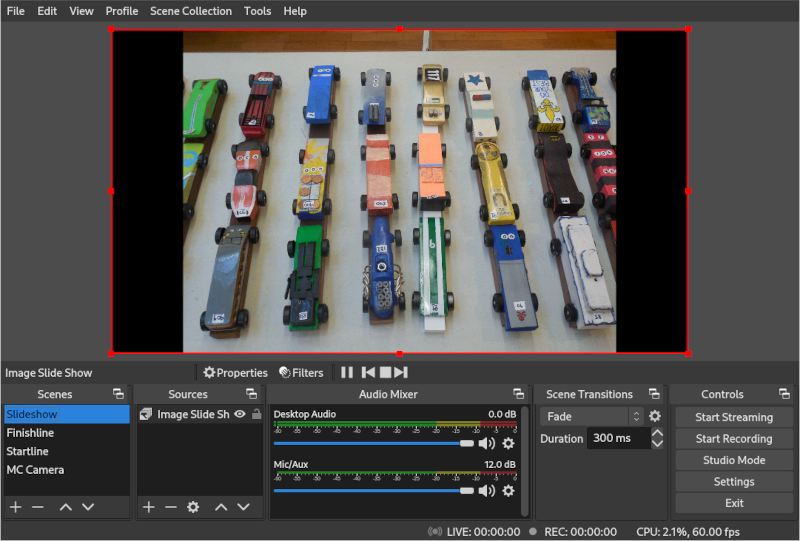
Slideshow
One of the nice things about the Pinewood Derby was seeing all the cars everyone creates. With a virtual event you didn't have the option to look over the cars. To facilite this, we did a slideshow before starting and during a break while we look over the results.
OBS Studio seemingly had this built in. I created a new scene. Added an Image Slide Show to the sources and specified the image directory. I didn't test to see that all the images displayed which was a mistake. The images shown were consistent but I cannot explain why particular images were chosen. Six images were taken with my camera but only two were shown. The file naming and image settings were the same so I didn't understand.
After the event, I tried specifying individual files instead. That had a different set of issues. The image selection screen didn't show all the images. My camera used .JPG in upercase for the filename which caused them not to appear. It would not be hard to fix but it was annoying to find.
Cameras
My laptop had a camera and I had one additional web camera. In testing I wasn't satisfied with the quality. Additionally I was concerned about where the laptop would be placed. I purchased an additional web camera, a four port usb hub, two six feet usb extension cables and one fifteen foot extension cable. Theorectically I wouldn't need everything but I'd wanted to be prepared.
Testing the new camera still showed poor quality in OBS Studio. Guvcview could run the camera with better quality. In Guvcview the camera was set to Motion-JPEG. OBS Studio didn't have Motion-JPG. It defaulted to YUYV. It had several other options that were listed as emulated. Setting the camera to an emulated video format provided good performance.
The cameras worked with the extension cables but were finicky. If you moved the camera around it would sometimes lose connection. If the connection was lost, you generally needed to exit out of OBS Studio and start it again. This obviously wouldn't be good during broadcast. We mostly kept the cameras at fixed positions. Early on we did adjust one camera but didn't lose the picture. It was only when we moved the camera for awards that we had the restart OBS Studio.
During setup the night before, some of the other parents thought we needed a third camera. Two cameras and an additional usb extension were brought. We used the camera with the best image quality. This allowed us to have a camera on the start line, the finish line, and the length of the track which also had the MC standing in view. I would definitely recommend such a setup.
Each camera had it's own scene in OBS Studio. They were labeled so I could easily know which camera was which. The only source in the scene was the camera. The scenes used the default fade during the switch. There were other options but I settled on limiting how much complexity we incurred for the event.
Master of Ceremony
I didn't think too much about the MC until it was close to the event. While we could use the microphone of one of the cameras none were that close to the MC. I had another separate microphone that we positioned for his use. This worked well but tethered him to a particular spot.
Unfortunately we didn't plan enough to help the MC do his job. We used DerbyNet for the race software. Originally we didn't give him any display. I grab one of the other laptops we had and had it display the racer on deck screen. This was better than nothing but we really should have set it up as a kiosk. The kiosk could then display the current results allowing him to easily tell who came in first.
When we did the awards, the microphone couldn't reach. We might have been able to take some cables and hook up the microphone. We decided to just use the microphone built into the camera. This didn't work initially as I selected the wrong sound source. As we didn't have anyone watching the stream on site, it took a little while to correct.
Running the Derby
Initially we set it to slideshow scene at the start of the broadcast. Once the derby started we displayed the MC/long view camera while the cars were setup. We switched to the start camera before releasing the cars, switched to the long view and finally the end camera. I had to pay constant attention to switch the scenes as needed. Overall OBS Studio worked great but I hope we don't need to do another virtual Pinewood Derby.
Comments
No comments yet.